Do you want to export WLM to MSG in bulk? If yes, then you have come to the right place. In this blog, we will show you the easiest way to export Windows Live Mail to MSG in bulk. Let’s get started.
User query: I have been using the Live Mail application for quite some time. But while using it, I am facing various problems. I want to export WLM to MSG in bulk. Is there any solution available to export Live Mail to MSG in bulk?
Overview
Windows Live Mail is a free email client that is now discontinued, and Microsoft has also stopped providing updates for it. But with the help of this email client, users can manage their various email accounts easily, and it helps users to manage and secure emails, contacts, calendars, and much more.
An MSG file is used by Microsoft Outlook to store individual email messages, contacts, appointments, or tasks. The MSG file format is a useful feature for safely storing Outlook items. Also, it allows the sharing of information in an organized and manageable way.
Also Read:- How to Export Email from Windows Live Mail to MBOX Files?
Quick Solution to Export Windows Live Mail to MSG in Bulk
Use eSoftTools Windows Live Mail Converter Software to export WLM to MSG in bulk. With the help of this software, you can easily export WLM to MSG. Also, anyone without any technical skills can convert their WLM to MSG using this best Windows Live Mail conversion tool.
Amazing features of Windows Live Mail Converter Software
- Easily bulk export Windows Live Mail to MSG.
- It saves all emails from WLM mail folders into a single MBOX file.
- With this tool, you can save WLM mail folders separately and create separate MBOX files.
- All emails with attachments of the WLM profile viewed before conversion.
- The graphical user interface of this software is very clean, so all users can use it easily.
- This software works in all versions of Windows OS (including win 11, 10, 8.1, 8, 7, XP, and Vista).
Steps to Export Windows Live Mail to MSG in Bulk
- Download eSoftTools Windows Live Mail Converter Software on your computer.

- Click on Select WLM Mailbox from the menu bar.
- From the open screen, choose the file selection option: “Auto-detect location” and “Select Manual Live Mail Store Location”.
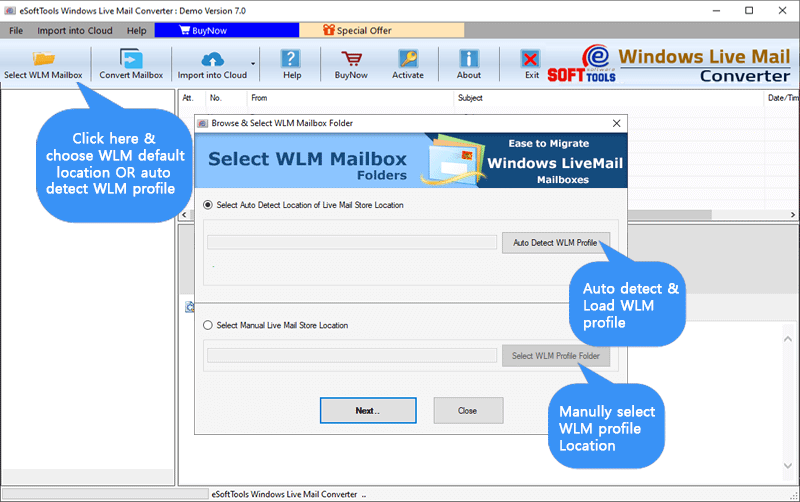
- The software will load all WLM mailbox email items and show a live preview of all emails.

- Now choose the MSG file from the single PST from the “select conversion option”.
- Apply a mail filter option and choose a saving location.
- Finally, click on the Convert button and start the process.

FAQ
Do I need to install MS Outlook for conversion?
No, you don’t need to install MS Outlook; you can directly convert Outlook data files like PST to other formats.
Can I convert/export live mail email in bulk?
Yes, you can bulk convert and export emails from Live Mail to other formats like PST, EML, or MBOX using Windows Live Mail converter software.
Can I export live mail to an Office 365 account?
Yes, you can export from your Live Mail to an Office 365 account with Windows Live Mail converter software.
I am a normal user, I don’t have any technical skills, can I use this software to export Windows Live Mail to MSG in bulk?
Yes, you can use this software to export WLM to MSG in bulk as the interface of this software is very simple and friendly
Conclusion
In this article, we have introduced the easiest way to bulk export Windows Live Mail to MSG so that you can export WLM to MSG without losing any data, and also download Windows Live Mail Converter software for free.



No Comments yet!